This maybe the most important part of having your website, am I right?
Etsy, Bigcartel, Wix, and so many others prey on this part of your small business dreams.
AND THEY MAKE SURE TO CHARGE YOU FOR IT! For more on price comparisons click $12 Domains
Third Party Pimps, as I refer to them, business like GoDaddy, Wordpress Etc. are like internet gangsters.
These sites have tried to claim a part of the internet, where you can't get in unless you pay their price.
They don't just want you to pay once, they want to punk you over and over again with fees and subscriptions.
Taking a cut of YOUR business every left and right.
If you've been following the instructions posted so far you should have a:
- Domain with google
- free hosting
- template
In this post will cover 2 ecommerce options
(if you have others please leave them in the comments)
- Paypal
- Ecwid
Yes, there are fees associated with ecommerce that you can not avoid. However these stores wont charge a monthly/yearly subscription to use their service.
Your business will be charged if/when your business sells something or wants an upgraded service.
Paypal offers a lot of payment options, like subscriptions, which for many content creators can come in handy when we talk about login clients later on,
For now we are dealing with a BuyNow option.
Whatever your business needs Paypal has been doing it from the beginning of ecommerce so have no fear.
With the paypal coding, the best look is creating individual new posts for each item you want to sell.
You will generate the code for a purchase button according to each item post.
For tracking purposes you will want to recreate a new button for each item. DONT COPY AND PASTE THE SAME CODE FOR DIFFERENT ITEMS.
Here is what a paypal post would look like Services
With Ecwid you will integrate a store through coding they provide you.
Unlike selling with paypal and posting items one at a time, Ecwid will allow you up to 10 items for free. For this you will create a dedicated page on your site.
This page will automatically update when you update your products on Ecwid.
Again let me emphasize I am using free features, so there are limitations like only 10 items, or not being able to integrate to TIKTOK etc, but as I stated before, Your audience will go where you direct them!
Set up like most things is self explanatory you just follow the steps.
Here is a complete Store Sample page.
If you don't like the set up, there is a design section on ecwid as well.
These a posts are brief walk throughs and lack a lot of detail
- Follow the instructions the sites give you.
- If you hit a snag or have a question feel free to leave a comment or contact info@marymaxine.com
I hope this information helps you save money💰 and make money💰.
Remember keep Expenses Low💸 and Revenue High🤑
[full_width]

.png)


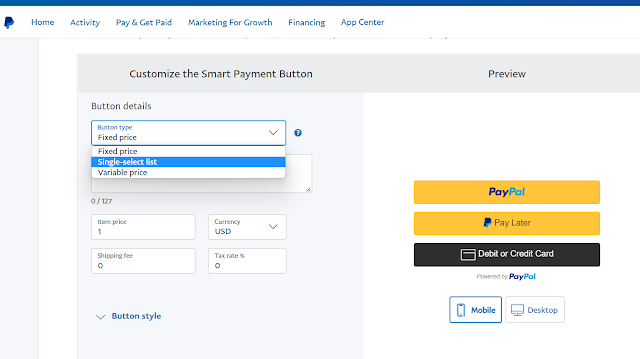
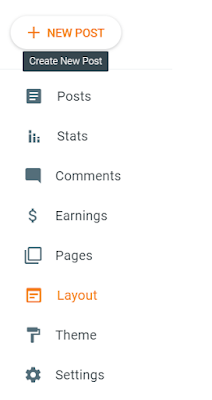
.png)



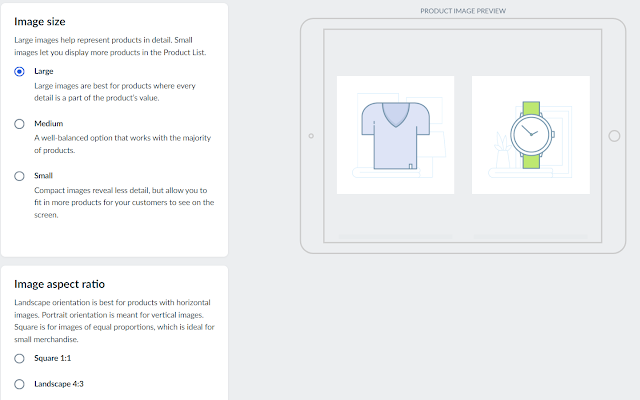







No comments:
Post a Comment